PC Repair and Maintenance: A Practical Guide
Table of Contents
PC Repair and Maintenance—A Practical Guide
Introduction
Chapter 1 - Overview
Chapter 2 - System Configuration and Computer Hygiene
Chapter 3 - Motherboards and Their Components
Chapter 4 - Cases and Power Supplies
Chapter 5 - Memory (RAM)
Chapter 6 - Magnetic Disk Drives
Chapter 7 - CD and DVD Drives
Chapter 8 - Video, Sound, Modems, and Network Adapters
Chapter 9 - Input Devices
Chapter 10 - Troubleshooting Internet Connections
Chapter 11 - Troubleshooting
Chapter 12 - Things Not to Do with a Computer
PC Repair and Maintenance: A Practical Guide is a reader-friendly guide to repairing computers (running either Microsoft Windows 95, 98, Me, 2000, or XP) through easy-to-understand language, detailed diagrams, and video tutorials. The book emphasizes that a deep understanding of "how a computer works" is not necessary to diagnose and repair problems; it concentrates on practical, "hands-on" solutions that can be implemented right away.
Focusing mainly on installing and troubleshooting hardware, the book also provides solutions to common operating system-related problems. In addition, thorough explanations for selecting replacement and expansion components without paying top dollar are provided helping users get the most out of their newly repaired PC. Regardless of your level of experience, this is the perfect resource for anyone who wants to repair a computer or is considering a career in the computer repair business.
Features
- Includes various video tutorials on the companion CD-ROM, including how to install a memory card, hard drive, new battery, etc.
- Provides practical guidelines, not theory, for repairing a PC
- Details are explained in easy to understand, accessible terms, with numerous photographs and diagrams illustrating techniques and tasks
- Covers computers running Microsoft Windows 9x, Me, 2000, and XP
- Explains how to get quality replacement and expansion components inexpensively
- For PC repair instructors; individuals who want to repair their own computers or operate computer repair businesses; A+ certified technicians looking for practical experience
- Selected Topics: System Configuration and Computer Hygiene; Motherboards and Their Components; Cases and Power
- Supplies; Memory (RAM); Magnetic Disk Drives; CD and DVD Drives; Video, Sound, Modems, Network Adapters; Input -
- Devices; Troubleshooting Internet Connections; Things to Avoid; Practical Troubleshooting Table; Glossary; Beep Codes; Resources and Web sites
Download
Friday, January 16, 2009
Subscribe to:
Post Comments (Atom)






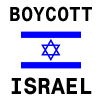





















No comments:
Post a Comment